Quick and simple post today. Had a customer deploying Windows 10 IoT Enterprise LTSC 2021 (yes I am aware that IoT Enterprise and LTSC are not officially supported for Windows Autopilot at time of writing but it works fine so… ) and there was a requirement to update the version of Edge included in this version of Windows so that it was at a version which supported some of the more recent Intune Configuration Profile policy settings. Should this not happen then the policies would not apply until such time as Edge updated itself which may be some time after a user had logged into the device.
To accomplish this I wrapped the following PowerShell script into a Win32 app and had it configured as a Blocking application on the Enrolment Status Page (ESP) being used for Autopilot.
The result is Microsoft Edge updating to the latest available version before any users log in for the first time.
<#
.DESCRIPTION
PowerShell script to force update of Microsoft Edge Stable
.EXAMPLE
PowerShell.exe -ExecutionPolicy ByPass -File <ScriptName>.ps1
.NOTES
VERSION AUTHOR CHANGE
1.0 Jonathan Conway Initial script creation
#>
$Exe = Get-ChildItem -Path "${env:ProgramFiles(x86)}\Microsoft\EdgeUpdate\MicrosoftEdgeUpdate.exe"
$Arguments = "/silent /install appguid={56EB18F8-B008-4CBD-B6D2-8C97FE7E9062}&appname=Microsoft%20Edge&needsadmin=True"
return (Start-Process $($Exe.FullName) -ArgumentList $Arguments -NoNewWindow -PassThru -Wait).ExitCode
Be sure to configure the detection method according to your environment. For me, I set this to a version of “Greater than or equal to: 100.0.0000.00” to detect the installation but you may want to use a higher version number depending on your own circumstances:
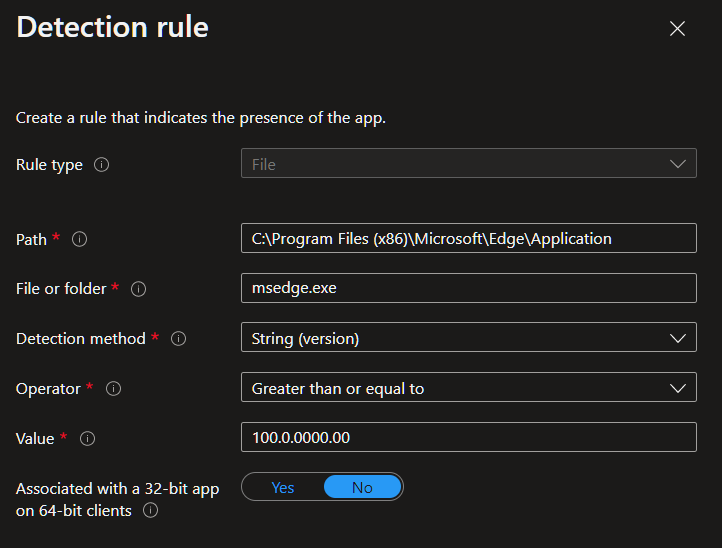
Let me know if this works for you (or if you have any issues with the script) in the comments.
/ JC
