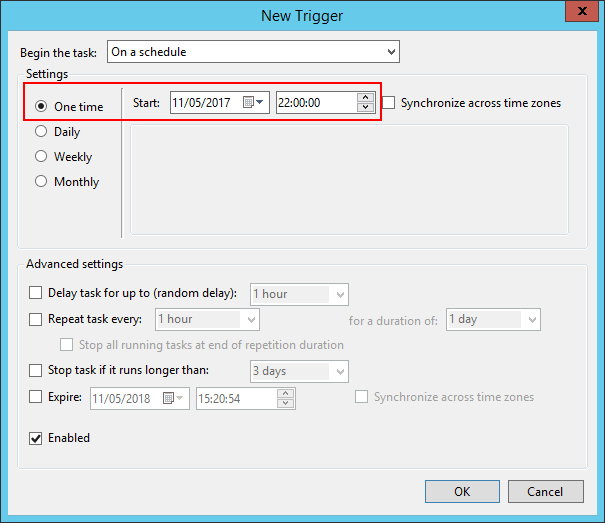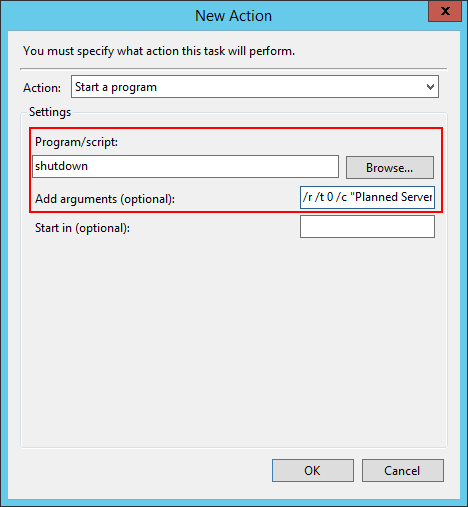To make sure you have CMTrace.exe available for use on machines that are deployed via SCCM Task Sequences you can add a “Run Command Line” task immediately after the “Apply Operating System Image” that copies the executable from the boot image being used to deploy the OS (CMtrace.exe is included by default SCCM Current Branch WinPE boot images – WinPE is mapped as X:\ during OSD) and results in it being available once OSD completes:
cmd /c xcopy X:\SMS\BIN\x64\CMTrace.exe %OSDTargetSystemDrive%\Windows\System32\ /E /H /C /I /Q /Y
This command line will need to be amended in the unlikely scenario (it’s 2017 after all) that you’re deploying a 32-bit Operating System to change the xcopy target path accordingly.
/ JC
Note: This was originally documented on TechNet yonks ago: Link